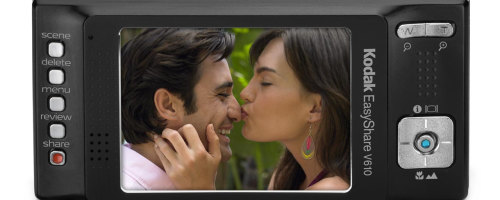
Kodak EasyShare is a software program that allows your digital camera to easily share information with your personal computer. EasyShare allows you to connect these devices via USB connection, then to transfer files, such as photos, from one device to another. Also, a number of photo-editing options are built right into the EasyShare software, such as the ability to crop or re-size an image. Using Kodak EasyShare is relatively user-friendly, once you have familiarized yourself with its layout.
Things You'll Need:
- Kodak EasyShare Camera
Step 1:
Select the menu option on your digital camera. Scroll to the "Picture Size" option or the equivalent on the camera. The following resolutions should be available: "4:3," "3:2" and "16:9." Each resolution can be set to be taken at a certain megapixel rating. The pixel rating determines the clarity and quality of the image. A higher megapixel value will give a clearer image, while lower megapixels will make smaller-sized images that can be easily stored.
Step 2:
Transfer the images from the camera to the computer. Connect the camera to the computer via USB cable, or remove the memory card from the camera and insert it into a card reader on your computer. Drag and drop the pictures into a folder in your computer. The files must reside on the computer before EasyShare can locate them. The program is compatible with Kodak and several other brands of cameras.
Step 3:
Select and save your desired resolution. Open EasyShare and add the pictures you wish to alter. Add them by dragging and dropping them into the main window. Select the image and (using the re-size option) the level of scaling required. The scaling option reduces the image to 75, 50, and 25 percent of its original size. However, the scaling option only allows reductions in size.
Step 4:
Select the location you wish the file to be stored and select the "Save" option. This relocates the altered file to a folder of your choice.
Tips:
Kodak EasyShare also allows you to perform scrap-booking features on your photographs, such as adding captions or speech balloons.
Other options available via EasyShare include printing at home, ordering prints online and emailing. A thoroughly indexed help feature in the program assists you with any issues you may encounter while using the software.
References:
Read More Like This
No comments:
Post a Comment